Why Choose VidSaver's Linkedin Video Downloader?
Our Linkedin Video Downloader by VidSaver.io ensures fast, high-quality, and watermark-free downloads directly from LinkedIn. With secure, browser-based access and full mobile compatibility, VidSaver provides a seamless solution for anyone looking to download LinkedIn videos without watermark—anytime, anywhere.
✅ No Watermark, Pure Content
- Unlike many tools that embed branding, VidSaver delivers clean, watermark-free LinkedIn video downloads.
⚡Fast & Reliable Downloads
- VidSaver.io quickly processes LinkedIn video URLs, detects available resolutions, and delivers high-quality MP4 files in seconds.
🔒 100% Secure and Browser-Based
- No logins, no software, no risk. VidSaver works entirely in your browser, meaning your LinkedIn data stays private and secure.
- Download NowIt's Free!
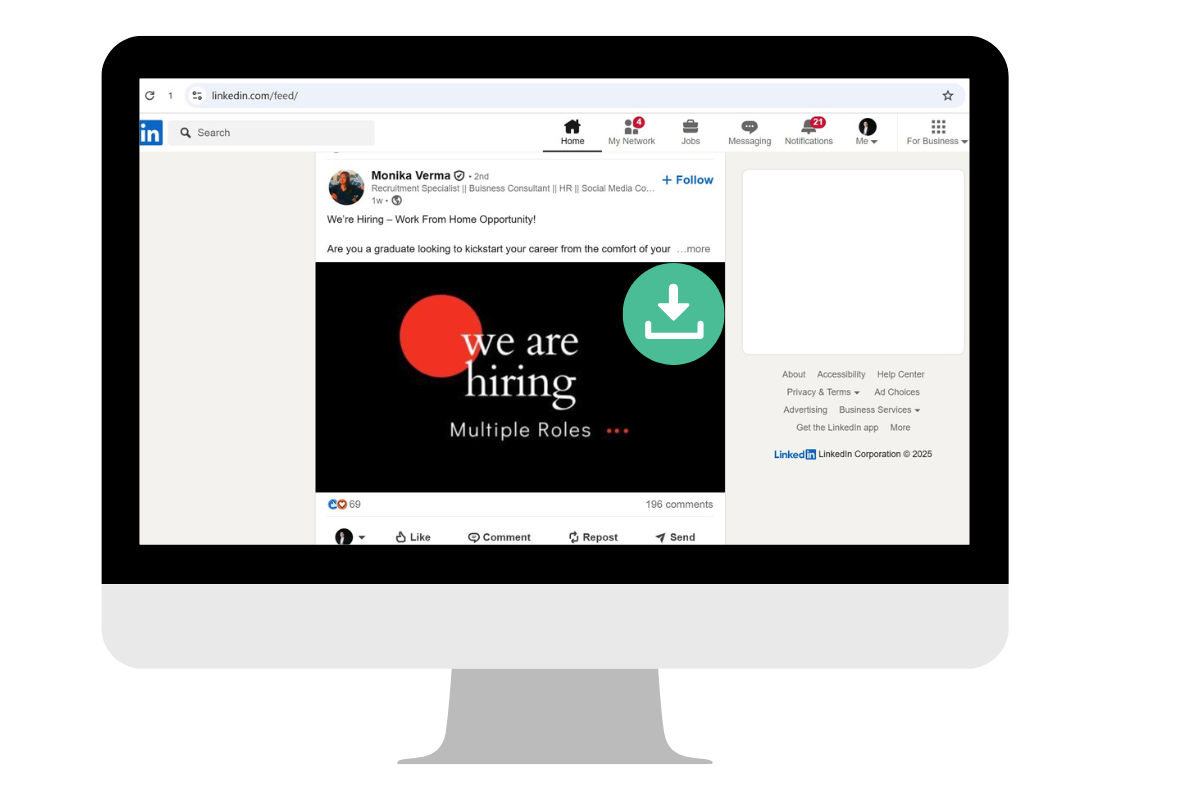
How to Use VidSaver's Linkedin Video Downloader in 3 Simple Steps
Downloading videos from LinkedIn is simple with VidSaver.io, the trusted LinkedIn Video Downloader for professionals, marketers, and job seekers. Whether you're saving a webinar, product demo, or thought leadership clip, our tool helps you download LinkedIn videos in high quality—completely free and watermark-free. Here's how to get started:
Open LinkedIn and locate the video you want to save. Click the "More" icon (⋯) on the post, then select “Copy link to post.” This will copy the direct URL needed to download the LinkedIn video.
Visit VidSaver.io and paste the copied LinkedIn video link into the input box on the LinkedIn Video Downloader page. Our system will instantly fetch and analyze the video data.
Click the Download button to save the video in your preferred resolution. All downloads are clean and watermark-free, making them perfect for offline viewing, internal presentations, training, or content repurposing.
Top Use Cases for LinkedIn Video Downloader Inspired by YouTube Trends
As video content becomes increasingly central to professional branding and knowledge-sharing, users are turning to tools like VidSaver.io's LinkedIn Video Downloader to retain valuable media. Much like on YouTube, where users regularly save tutorials, vlogs, and event replays for future reference, LinkedIn professionals are also seeking efficient ways to download and archive videos from their feeds—without watermarks or installation hassles.
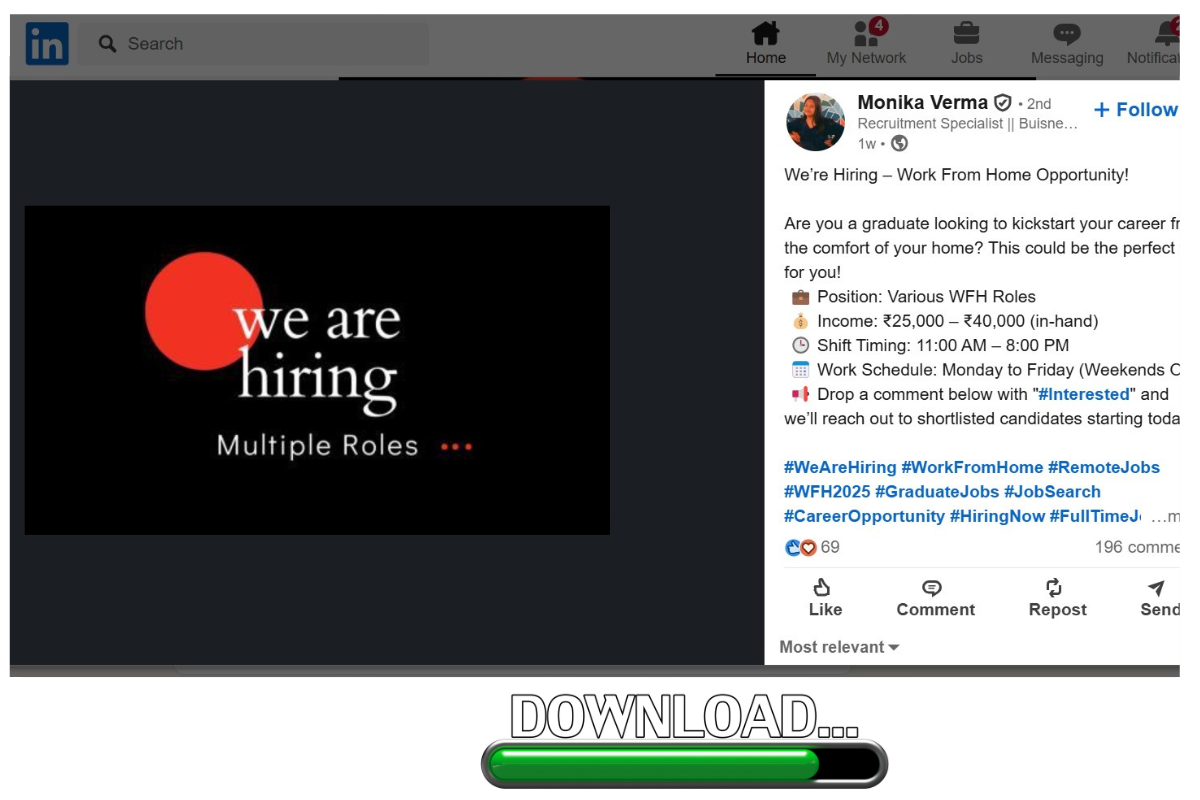
🎓 Scenario 1: Saving Industry Webinars and Expert Panels
LinkedIn is home to countless expert-led discussions and thought leadership videos. These often mirror the format of YouTube webinars and livestreams. With VidSaver.io's LinkedIn Video Downloader, professionals can quickly download full-length panels or short-form event recaps directly from LinkedIn posts for offline study, team sharing, or future use in presentations—all in high quality and free from watermarks.
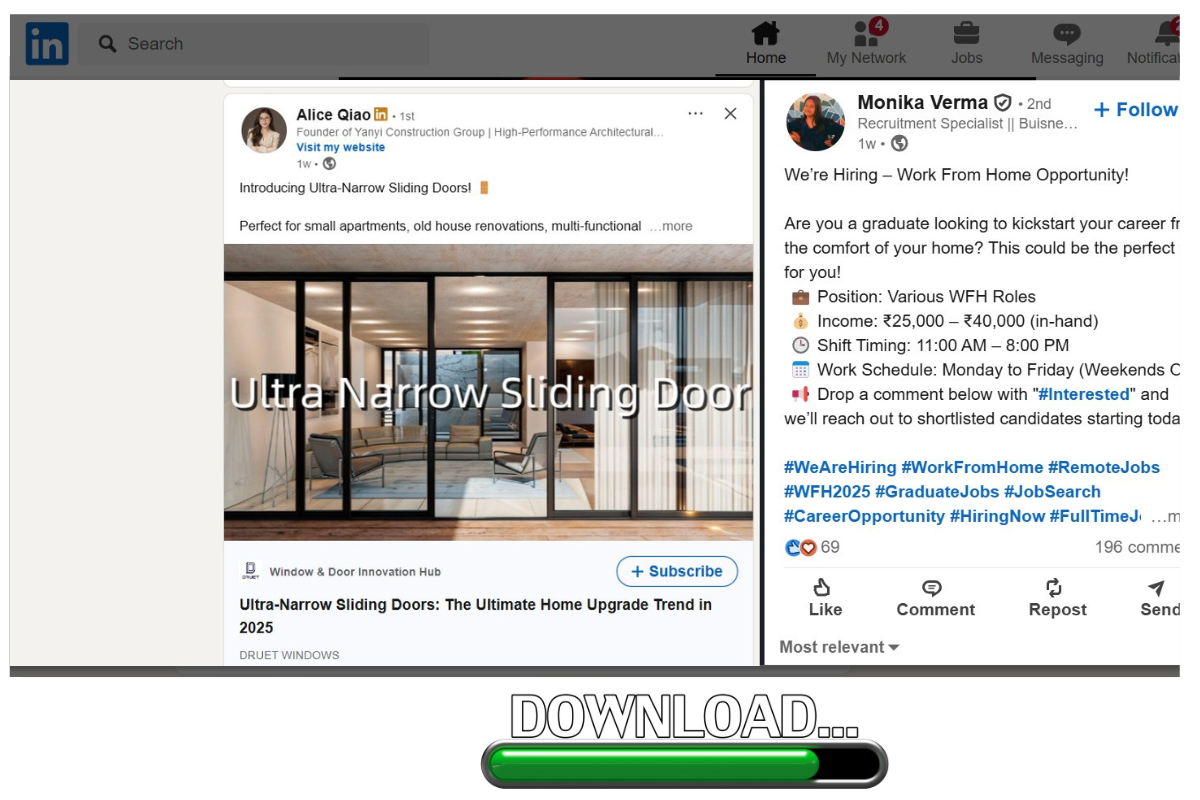
💼 Scenario 2: Archiving Personal Branding Videos
Just like content creators on YouTube save and repurpose their videos, LinkedIn users—such as career coaches, recruiters, and business owners—also produce video content to promote their services or insights. VidSaver.io enables these users to download their own LinkedIn videos or those of peers, keeping a clean MP4 copy for cross-platform republishing or offline editing—critical for building consistent personal brands across platforms.
More Recommended Video Download Tools
Download videos from multiple platforms for free, no watermarks!
FAQs About Linkedin Video Downloader
VidSaver's Linkedin Video Downloader is a free online tool that allows users to download LinkedIn videos in high quality without watermarks. Whether it's a webinar, product demo, or company update, our downloader ensures you can save the content for offline access.
Downloading LinkedIn videos for personal, educational, or internal business use is generally permitted, especially when the content is publicly accessible. However, always respect the creator's rights and LinkedIn's terms of service. VidSaver simply provides the technology—it's up to users to download responsibly.
No. VidSaver's Linkedin Video Downloader works with public LinkedIn posts and does not require a Premium subscription. As long as the video link is accessible, our tool can process it instantly.
Our tool supports only public LinkedIn video URLs. Videos shared within private groups or limited-access posts cannot be downloaded due to privacy restrictions imposed by LinkedIn.
VidSaver offers MP4 downloads in various resolutions, including 720p and 1080p, depending on the source video quality. This ensures that Linkedin video downloads retain their professional appearance when reused or reviewed.
Yes. VidSaver is a browser-based, no-login tool that doesn't require any third-party plugins or software installation. It's a secure, fast, and user-friendly solution for anyone who needs a Linkedin video downloader without watermark.
Explore the Full List of Supported Sources
Stay updated with our regularly refreshed list—click here to see all supported platforms!

